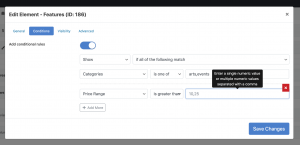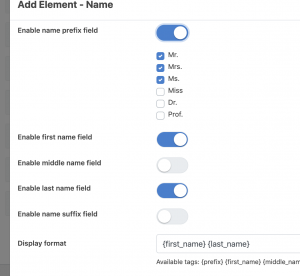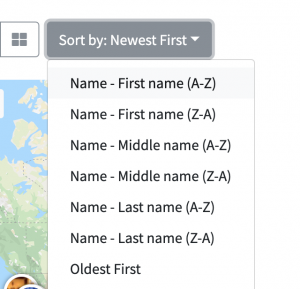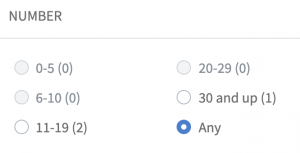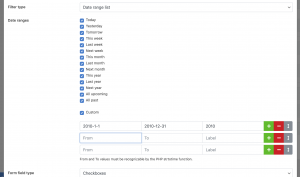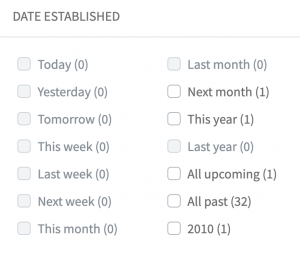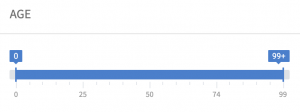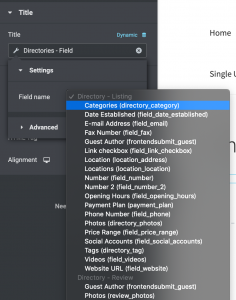We are pleased to announce the immediate release of Directories Pro 1.3.0!
Highlights
Some of the new features in v1.3.0 worth mentioning are as follows.
– Conditional rules support for display elements
Conditionally show display elements for each content item depending on other field values.
– Conditional rules support for filters
Conditionally show filters in the filter form depending on other filter values.
– Conditional rules support for custom labels
You can now add conditional rules to each custom label created with the “Labels” display element so that custom labels can be displayed depending on other field values.
It is also now possible to use other field values dynamically as the label text, for example showing categories assigned to each listing as labels.
– New “Name” type field
The new “Name” type field lets you enter first/middle/last names as well as name prefix (title) and suffix.
The field can also be used to sort content items by first, middle, or last name.
– New “Account” panel on frontend dashboard page
The new “Account” panel lets users change their WordPress user account password and also delete their account from within the frontend directory dashboard page.
– New padding, margin, font CSS settings for display elements
Configure padding, margin, font size and styles of each display element without entering any CSS.
– New “Range List” filter for “Number” type field
The “Range List” filter lets you define a list of number ranges and let users filter content items by one or more number ranges.
– New “Date Range List” and “Age Range” filters for “Date” type field
The “Date Range List” filter lets you define a list of date ranges and let users filter content items by one or more date ranges. Similarly the “Age Range”
– Support for Elementor Pro dynamic tag feature to display Directories Pro field values
Use Directories Pro field values as the data source for dynamic tags in Elementor Pro.
Updating
Please make sure to read the Updating Directories Pro section of our online documentation and we also strongly recommend that you create a backup of your site before updating.
Change log
Here is the full change log of this release:
v1.3.0/1.3.1 – Feb 25, 2020
– Added: Conditional rules support for display elements.
– Added: Conditional rules support for filters.
– Added: New “Name” type field.
– Added: New “Account” panel on frontend dashboard with “Change Password” and “Delete Account” pages.
– Added: New padding, margin, font CSS settings for display elements in “Manage Displays” section.
– Added: New “Range List” filter for “Number” type field.
– Added: New “Date Range List” and “Age Range” filters for “Date” type field.
– Added: New “Back button” button option for “Button” display element.
– Added: Option to set default year for “Date” type field and its date range filter.
– Added: Option to show small map on the right side or bottom of listings for “List” and “Masonry” view mode.
– Added: Option to conditionally show custom label for “Labels” display element.
– Added: Option to show other field values as custom label for “Labels” display element.
– Added: Option to sort choice options by option label for “Choice” type field.
– Added: Option to show hierarchical dropdowns for category/location “Select list” filter.
– Added: Option to require consent from user before displaying map.
– Added: Option to show rounded square or circle shaped thumbnails for “Directories: Directory – Listings” and “Directories: Directory – Related Listings” widgets.
– Added: Conditionally display claim fields depending on claim status.
– Added: Support for Elementor Pro dynamic tag feature to display Directories Pro field values.
– Bug fixed: Some CSS issues on frontend dashboard.
– Improved: Some CSS issues with display element headings.
– Updated: Bootstrap v4.4.1.