Send Mass E-mail
You can use the mass email feature to send emails to the authors of content items or to the email addresses associated with specific content items.
Sending a mass e-mail
To send a mass e-mail to users, follow these steps:
Login to your website if not yet logged in and go to the WordPress administration dashboard.
Click All Listings (or Reviews, or Users -> All Users for user directory) from your directory menu in the admin sidebar.
Click the Send E-mail button at the top of the page.
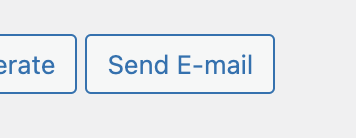
Enter the following fields.
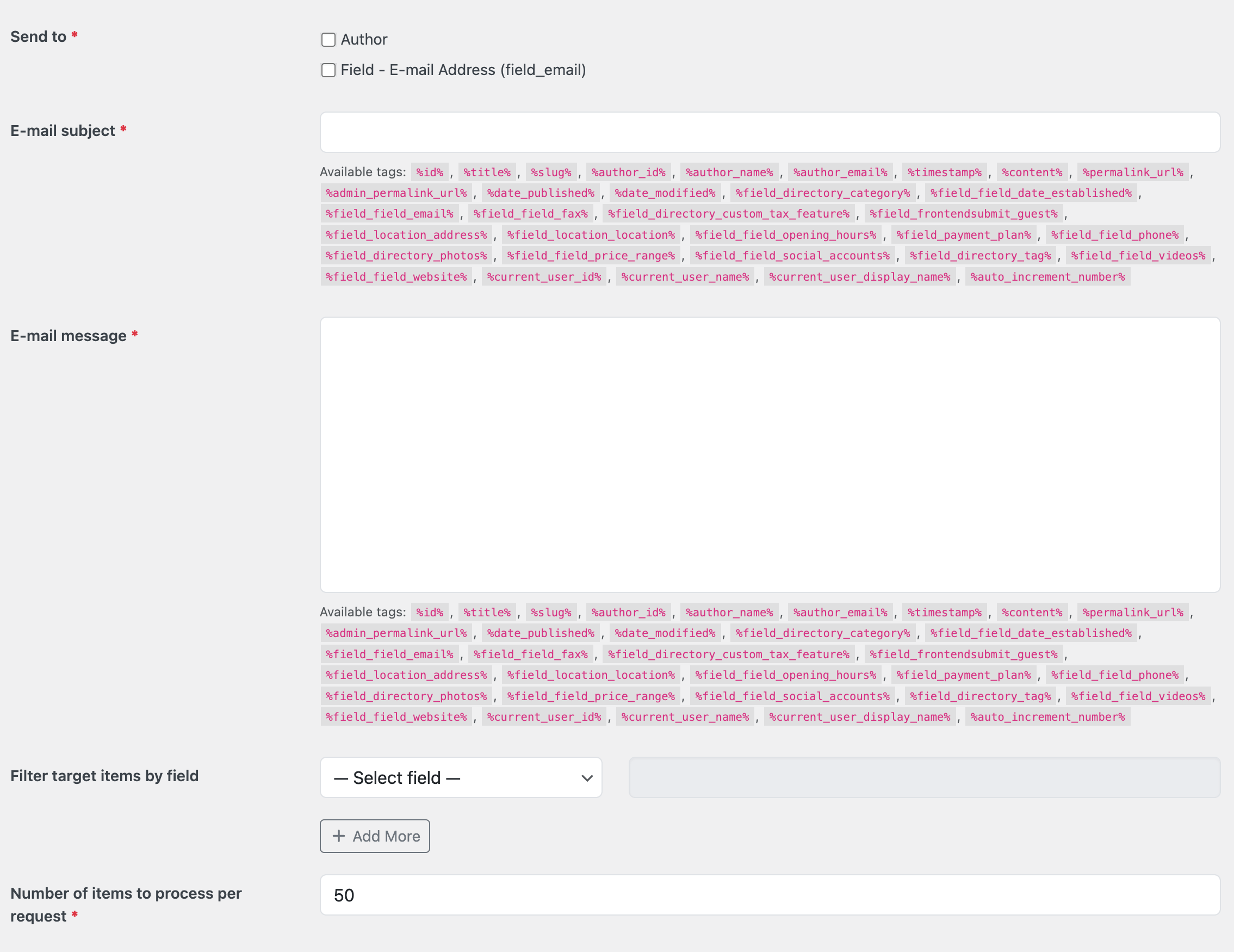
Send to - Specify the recipients of the e-mail.
E-mail subject - Enter the subject of the e-mail. You can use tags listed below the text box to include field values dynamically.
E-mail message - Enter the body of the e-mail. You can usetTags listed below the text area to include field values dynamically.
Filter target items by field - Use this option to define custom criteria for selecting content items to which the e-mail will be sent.
Number of items ro process per request - The send e-mail process is triggered via AJAX requests. This setting specifies the number of content items to process in each request. If unsure, it is recommended to leave it at the default value.
Click the Send E-mail button at the bottom. E-mails will be sent to the specified recipients individually, so the process may take some time to complete.
Related 3rd party plugins
It is important to improve email reliability, deliverability, and control when sending mass emails, such as by using SMTP. Below are several plugins that replace the WordPress default wp_mail() function with SMTP for enhanced performance and dependability.