Map Display Settings
Follow the steps below to configure common settings applied by default to all maps displayed in Directories Pro:
Login to your website if not yet logged in and go to the WordPress administration dashboard.
Click Directories in the admin sidebar.
Click the Settings tab.
Click the Map sub-tab and configure the following settings available under the Display Settings section:
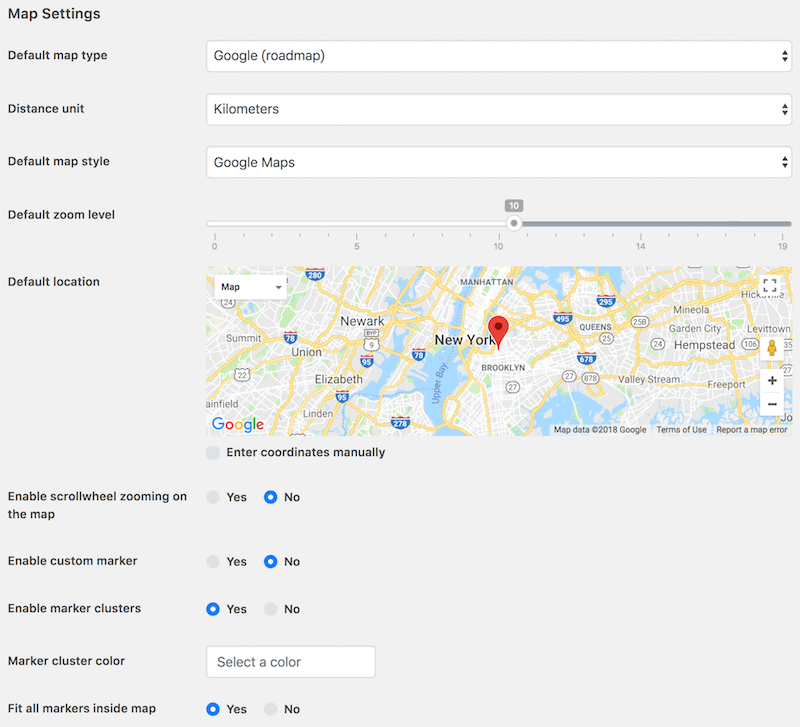
Default map type - Select the default map type to use to display maps, from Google (roadmap), Google (satellite), Google (hybrid), or OpenStreetMap.
This setting is available only when Google Maps is selected as the map provider.
Default map style - Select a custom Google Maps style to be applied by default.
This setting is available only when Google Maps is selected as the map provider.
Distance unit - Select Kilometers or Miles.
Default zoom level - Specify the default zoom level of the map.
Default location - Specify the default location displayed on the map. Click Enter coordinates manually to manually enter latitude and longitude coordinates.
Enable scrollwheel zooming on map - Whether or not to enable zooming in/out on the map using the scrollwheel of the mouse.
Enable custom markers - Whether or not to show custom styled map markers.
Custom marker color - Select the color of custom map markers.
Custom marker icon - Select the icon shown on custom map markers.
Custom marker icon color - Select the color of icon shown on custom map markers.
Enable marker clusters - Whether or not to cluster map markers and show the number of items in each cluster.
Marker cluster color - Select the color of marker clusters.
Fit all markers inside map - Whether or not to automatically zoom in/out the map so that all map markers fit inside the current viewport of the map.
Enable gesture handling (OpenStreetMap only) - Brings the basic functionality of Google Maps Gesture Handling into Leaflet.
Use custom tile URL (OpenStreetMap only) - Display a custom tiled layer over the map.
Add map attribution (OpenStreetMap only) - Add custom map attributions such as copyright links to the map.
Require user consent before loading map - Whether or not to require privacy policy consent by user before displaying the map.
Scroll down the page and click Save Changes.